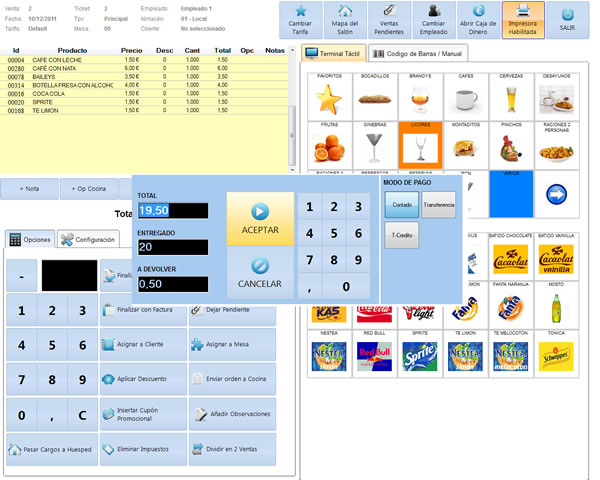Sysme Pos 4.07
Free Trial Version
Publisher Description
A powerful and user friendly point of sale software to manage sales and stock in retail and hospitality businesses such as bars, restaurants, pubs, cafes and many more. Designed to work with touch screens and / or bar code readers.
Sales Management
Pos terminal adapted for touch screens and barcode readers.
Receipts and Invoices
Customer management
Cash movements
Opening management
Multiple sales reports
Catalog Management
Products
Categories
Special Rates
Special Promotions
Stock Management
Multiple Warehouses
Suppliers
Product entry from supplier
Product transfers between warehouses
Inventory management
Stock reports
Hospitality Module
Lounges / Halls
Tables
Cooking Options
Kitchen Panel
Table Bookings
Administration
Network settings
Backups
Employees
Payments
Printers, Customer Display, Cash Drawer
Multiple options
About Sysme Pos
Sysme Pos is a free trial software published in the Accounting & Finance list of programs, part of Business.
This Accounting & Finance program is available in English, Dutch, Spanish. It was last updated on 27 March, 2024. Sysme Pos is compatible with the following operating systems: Windows.
The company that develops Sysme Pos is Sysme Software. The latest version released by its developer is 4.07. This version was rated by 12 users of our site and has an average rating of 4.5.
The download we have available for Sysme Pos has a file size of 24.12 MB. Just click the green Download button above to start the downloading process. The program is listed on our website since 2012-02-28 and was downloaded 742 times. We have already checked if the download link is safe, however for your own protection we recommend that you scan the downloaded software with your antivirus. Your antivirus may detect the Sysme Pos as malware if the download link is broken.
How to install Sysme Pos on your Windows device:
- Click on the Download button on our website. This will start the download from the website of the developer.
- Once the Sysme Pos is downloaded click on it to start the setup process (assuming you are on a desktop computer).
- When the installation is finished you should be able to see and run the program.